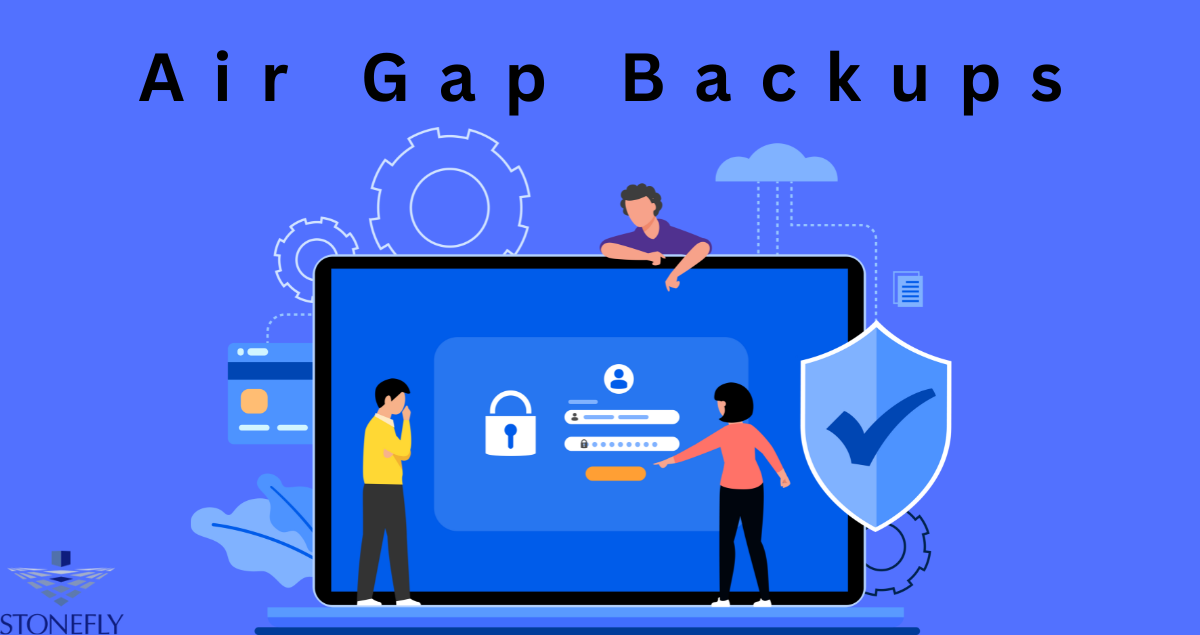Insider threats are no longer rare accidents or edge-case scenarios. In today’s world, where data is the most valuable currency, internal risks—whether caused by disgruntled employees, compromised credentials, or even accidental missteps—pose serious dangers. The best way to shield your critical data? Air-Gap Backups. These are offline backups, physically or logically separated from your network, ensuring that even if someone gains access to your internal systems, your backups remain untouched.
This article will explore the rise of insider threats, their impact, and how to effectively defend your business using layered security strategies—with air-gap backups as the cornerstone of your data protection plan.
Understanding Insider Threats
What Is an Insider Threat?
An insider threat is a security risk that originates from within the organization. It could come from current or former employees, contractors, or business partners who have (or had) authorized access to the organization’s systems and data. These individuals may misuse their access either intentionally or accidentally.
There are three major types of insider threats:
- Malicious insiders: Employees who intentionally harm the organization.
- Negligent insiders: Those who make mistakes—like clicking on phishing emails or mishandling sensitive data.
- Compromised insiders: Legitimate users whose accounts are hijacked by attackers.
Why Are They So Dangerous?
Insider threats bypass traditional perimeter defenses. Since they already have access to systems, firewalls and antivirus programs often can’t detect or stop them. Worse, they can sabotage logs, erase tracks, and exfiltrate sensitive data unnoticed.
Here’s what makes insider threats so difficult to handle:
- Trust and access: Insiders often have legitimate access to sensitive data.
- Detection challenges: Many systems are designed to protect against external threats.
- Damage potential: From data leaks to operational disruptions, the fallout can be catastrophic.
Common Examples of Insider Attacks
Understanding how insider threats operate helps in crafting a better defense. Some common real-world examples include:
Data Theft by Departing Employees
Employees leaving the company often download sensitive files—client Data, intellectual property, or proprietary tools—to take with them. Whether for revenge, personal gain, or to support a competitor, this behavior is more common than most companies expect.
Credential Misuse
Sometimes, access isn’t revoked when employees leave. Or worse, credentials are weak and shared. This leaves a backdoor for future abuse or compromise.
Accidental Data Deletion
Not all threats are malicious. A single mistaken script run on production or accidental deletion of backups could result in irreversible data loss.
The Hidden Cost of Insider Threats
The damage caused by insider threats is often more devastating than external attacks. Why?
- They know where the crown jewels are – Internal actors understand your data, where it’s stored, and how it’s protected.
- They blend in easily – Suspicious activities are harder to detect when they come from legitimate accounts.
- They exploit trust – Most companies trust their employees. This trust, when misused, can lead to disaster.
Real-World Fallout
- Financial loss due to stolen data or fines.
- Reputational damage that drives away customers.
- Regulatory non-compliance resulting in legal action.
- Operational downtime, especially if backups are compromised.
Multi-Layered Defense Strategy
No single solution can eliminate insider threats. The best approach combines technology, policy, and training.
1. Least Privilege Access
Only give employees access to the data and systems necessary for their jobs. Role-based access controls ensure users don’t have more permissions than they need.
2. Regular User Audits
Frequently review user roles, permissions, and account activity. Remove access immediately when employees leave or change roles.
3. Monitoring and Logging
Use SIEM tools to track and analyze user behavior. Unusual login times, large file transfers, or changes to backup settings should trigger alerts.
4. Strong Authentication
Use multi-factor authentication (MFA) to reduce the risk of compromised credentials. A stolen password is far less dangerous if it’s useless without a second factor.
Why Air-Gap Backups Are Essential
Air-gap backups provide an added layer of defense that traditional backup systems simply cannot. Because they are isolated—either physically (like offline tapes or disks) or logically (via segmented networks)—they’re completely inaccessible from the main system.
Protection Against Internal Tampering
If a malicious insider gains access to your systems, they might attempt to encrypt, delete, or overwrite your backups. With air-gap backups, this isn’t possible because the backups are disconnected. No access means no tampering.
Safeguard Against Malware and Ransomware
Some ransomware attacks are designed to hunt for and encrypt backups first. But with air-gapped storage, malware has no path to reach the backups—even if it’s already inside your network.
Disaster Recovery Confidence
The worst-case scenario is losing both production data and backups. Air-gapped solutions ensure you always have a clean recovery point, free from insider interference.
Implementing an Air-Gap Strategy
While “air-gapping” sounds simple—just disconnect the backup—it requires thoughtful execution.
1. Physical Air Gaps
This involves using media like tape drives, external hard disks, or offline servers. After the backup is complete, the device is physically removed or powered down.
Pros: Complete isolation, immune to network-based attacks.
Cons: Labor-intensive and slow for recovery.
2. Logical Air Gaps
Backups are stored on separate network segments, protected by firewalls or access controls that isolate them from primary systems.
Pros: Automated and scalable, faster recovery.
Cons: More complex setup and depends on strict access control enforcement.
3. Hybrid Approach
Combining physical and logical air gaps offers the best of both worlds. It adds redundancy and flexibility, ideal for enterprises dealing with sensitive or regulated data.
Training and Culture Matter Too
Technology alone doesn’t solve the insider threat problem. It’s also about people and process.
- Educate employees on the importance of data security.
- Conduct regular training on social engineering, phishing, and reporting suspicious behavior.
- Build a culture of transparency and accountability.
Conclusion
Insider threats aren’t going away—they’re evolving. As more systems become connected and remote access grows, so does the attack surface from within. That’s why modern businesses need smarter defenses, and air-gap backups stand out as one of the most effective safeguards available.
They create a non-negotiable line of defense: offline data that malicious insiders can’t touch. When combined with other proactive measures—like access control, monitoring, and user education—air-gapped backups can dramatically reduce your risk of internal sabotage or accidental loss.
Don’t wait for a breach to rethink your backup strategy. Secure your future by thinking one step ahead.
FAQs
1. What makes air-gap backups better than cloud-only solutions?
Air-gap backups are either physically or logically isolated, making them immune to network-based attacks—including those from insiders. Cloud-only solutions, while convenient, are always online and potentially vulnerable to credential misuse or malware.
2. How often should air-gap backups be created?
It depends on your data’s criticality, but a daily or weekly schedule is common. More frequent backups may be necessary for businesses with fast-changing data.
3. Can air-gap backups be automated?
Yes. While traditional air-gapping involved manual processes, modern solutions support automation through logical air gaps and scripting, reducing human error and effort.
4. Are air-gap backups suitable for small businesses?
Absolutely. Even small businesses face insider threats. Air-gap backups can be implemented using affordable external drives or simple offline storage methods.
5. What’s the biggest mistake companies make with backups?
Relying on a single backup method, or keeping all backups online. If your main systems and backups share the same network, a single attack could wipe out everything. Always include at least one air-gapped backup in your strategy.