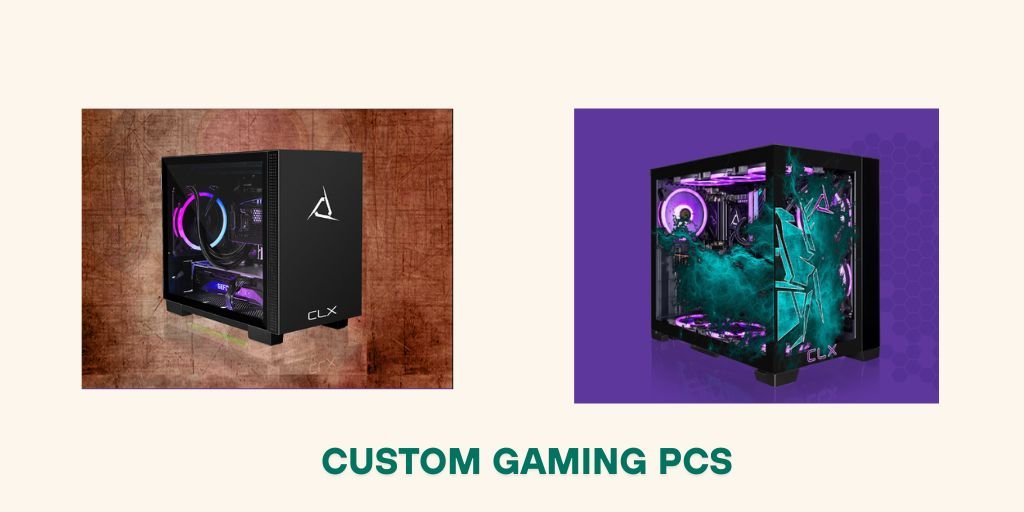So, you’re finally ready to level up your gaming experience and explore the world of custom gaming PCs. You might be building your first rig or upgrading from a sluggish prebuilt (or worse, a laptop), but either way, the experience can feel a lot like stepping into a jungle – a tech jungle, that is. There’s plenty to consider and think about: components here and there, specs that sound like a foreign language, and price tags that make your wallet curl up into itself.
Pros make shopping for custom gaming PCs look easy, but there’s a reason behind that. They know exactly what to look for and what to avoid. So, in this guide, we’re peeling back the curtain on how an expert shops for a custom gaming PC. By following it, you should be able to make smart decisions, plan your PC build in a strategic way, and know what truly matters under the hood.
Start With Your Gaming Goals
One of the first things that an expert does when shopping for a new gaming PC has nothing to do with the act of shopping at all. He (or she – shout out to all the gamer girls out there!) first determines what he’s going to do with the machine – and so should you.
That’s because the games you plan on playing and the activities you plan on participating in using your PC influences every decision you make henceforth. Do you want to just play first-person shooters on the thing at 240 fps, or do you want to play triple-A titles on it in high-res, maxed-out settings? Experts understand that overspending on flashy components for casual gaming is just as bad as underpowering a rig meant for VR or 4K gaming.
The CPU vs. GPU Balance Dance
Knowing how to balance your CPU and GPU is one of the trickiest parts of PC shopping. The experts know that investing all your money on a high-end graphics card while skimping on the processor is a bad idea – it simply doesn’t matter how fast the GPU can render if the CPU it’s paired with just can’t keep up.
To that end, they usually match the performance tier of both, making sure there’s no bottleneck. Do your research, and be meticulous about it. The last thing you want is a PC that’s hobbled because you chose the wrong components.
RAM, Storage, and the “Do I Really Need That?” Mentality
It’s incredibly tempting to go overboard with the RAM. Most newbies are under the wrong impression that more RAM equals faster PC, but you really don’t need 64GB of it unless you plan on editing 4K videos or running a dozen VMs (virtual machines).
The experts typically stick with 16GB for gaming – that much is enough to ensure that modern titles will run well. They might stretch to 32GB for a high-end system that’s also going to be used for streaming, video editing, 3D rendering, and other tasks. They focus more on speed and dual-channel setups, not just the raw numbers.
As for storage, it’s all about balancing speed and space. You might want to put some money towards a fast NVMe SSD for your OS and favorite games, and then maybe a secondary drive for everything else.
Shop Custom Gaming PCs on CLX
CLX is a system integrator with years of experience building custom gaming PCs for gamers, enthusiasts, and PC industry professionals. They’ve received multiple awards for their work and are committed to offering gamers the opportunity to choose exactly what they desire in their machine. Visit the CLX website to view their offerings today, or to use their Ultimate Configurator and virtually build the gaming PC of your dreams.
For more information about Best Small Gaming Pcs and small gaming desktop Please visit : Cybertron International, Inc